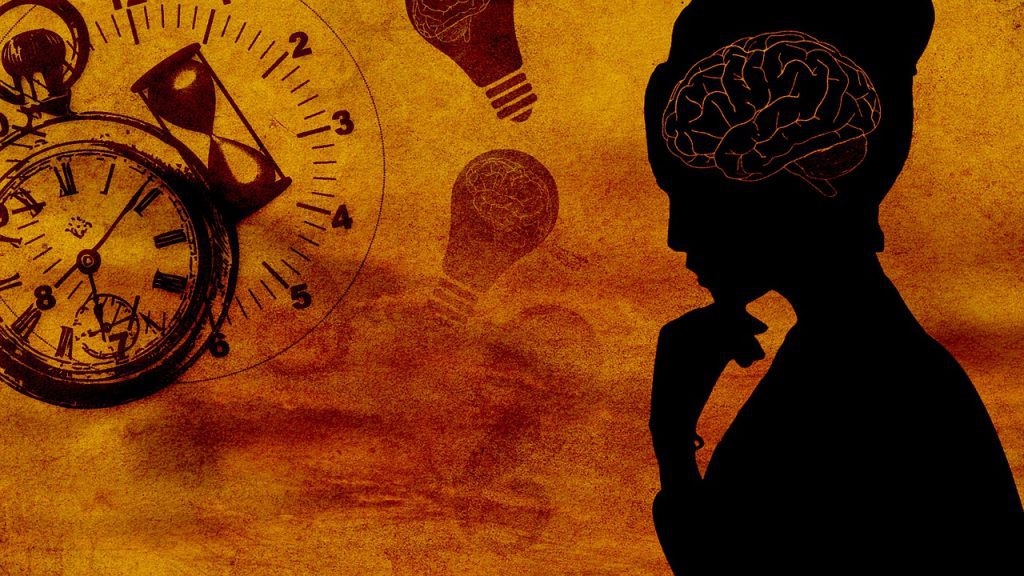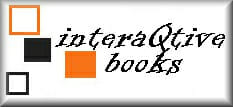 Instructions for Progressive Interactive Books
Instructions for Progressive Interactive Books
This book format works Off- and Online for PCs with Windows 10, PCs with Linux, MacBooks, and Chromebooks as well as Android devices, iPhone, and iPad. The download and installation of the book are different depending on which device you are using.
PCs with Windows 10, PCs with Linux, MacBooks, and Chromebooks
1. You have to use the Google Chrome or Microsoft Edge browser
2. Scroll down and a banner will appear: “Add to Your Homescreen”
3. Click to install
4. Go to your home screen and find the cover of the book
5. Click on it and start using
In case you want to uninstall the book, you uninstall it in the same way as an app.
Android devices
1. You have to use the Chrome browser
2. Scroll down and a banner will appear: “Add to Your Homescreen”
3. Click to install
4. Go to your home screen and find the cover of the book
5. Click on it and start using
In case you want to uninstall the book, you uninstall it in the same way as an app.
iPhone and iPad
1. You have to use the Safari browser
2. Click on this symbol in the browser

3. Choose and click on “Add to home screen”
4. Go to your home screen and you will find the cover of the book
5. Click to start using
In case you want to uninstall the book, you uninstall it in the same way as an app.